How to Reset Inverter Overload 5 steps for Maximum Performance

Direct current (DC) is converted into alternating current (AC) via inverters, enabling us to power various electrical equipment. Inverter overload is a typical issue with inverters, but it may happen with any electronic device.
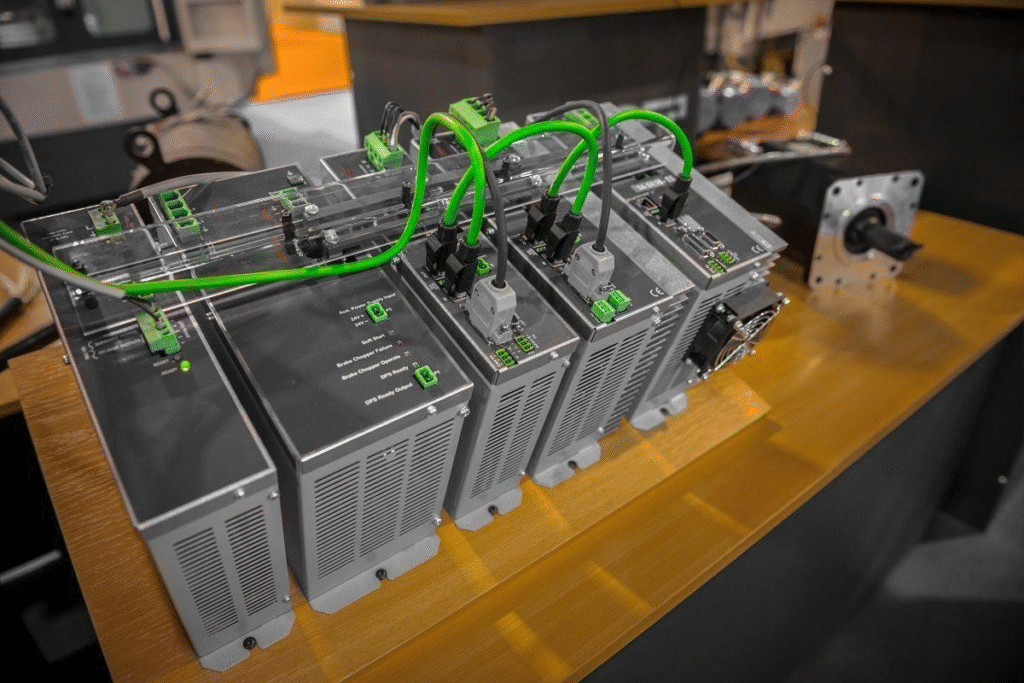
how to reset overload inverter
Basic function of an inverter
The basic function is to transform direct current and alternating current.
However, the increasing number of appliances dependent on inverters can cause huge issues regarding overloads.
The use of appliances that require extreme power, or using too many appliances on inverters at the same time. All these conditions might lead to overload problems with the inverter.
Or in other words, we can say that when the connected load exceeds the inverter’s capacity, an overload occurs, resulting in a trip or shutdown of the inverter.
Know the Inverter is Overloaded: key signs
An overload in your inverter means it’s receiving more load (wattage demand) than it can handle.
Here are the key signs and factors that indicate your inverter is overloaded:
1. Beeping Sound or Alarm
Most inverters emit a continuous or frequent beeping sound when overloaded. This is your first warning.
2. Overload/Error Message on Display
If your inverter has a screen or LED indicators, it may show:
- “Overload”
- “OL”
- Red fault light blinking
- A specific error code (refer to your inverter manual)
3. Appliances Turn Off Suddenly
If you turn on a high-power device (like an iron, AC, or microwave) and everything shuts down, it’s likely an overload trip.
4. Frequent Tripping or Auto Shutdown
The inverter automatically shuts down to prevent damage when it can’t support the load.
5. Burning Smell or Heat
Overload may cause overheating of internal components. If your inverter is hot to the touch or smells like burnt plastic, shut it off immediately.
Common Causes of Inverter Overload
| Cause | Description |
| Too many devices | You’re powering more devices than the inverter’s rated capacity. |
| High-wattage appliances | Appliances like ACs, refrigerators, and pumps have high surge demands. |
| Faulty wiring | Loose or thin wires can create resistance and overload issues. |
| Battery issues | Weak or undersized batteries can’t handle load transfer properly. |
| Improper inverter size | The inverter’s rated wattage (e.g., 1000W, 3000W) is too small for your household needs. |
The majority of inverters include a buzzer and a fault condition indication built in. To remind the user, a buzzer will continuously whistle.
While certain brands of inverters can turn off the buzzer’s alarming sound upon overloading if the function is not required, this depends on the user’s needs.
To resolve the problem and return to normal operation, the inverter overloads must be reset.
While performing the reset process, it’s crucial to adhere to the appropriate safety precautions and manufacturer recommendations. The following is the general process flow:
What to Do If Your Inverter Shows Overload
Disconnect the load
Turn off and disconnect any electrical appliances or devices that connect to the inverter. Overloading can occur when the connected load exceeds the inverter’s capacity.
Wait and Cool Down
Give the inverter some time to cool down. Overloading can trigger a thermal shutdown to protect the inverter from damage.
Depending on the model and operating conditions, this may take a few minutes to several hours.
Check the input power
Ensure that the input power source is stable and within the inverter’s specified range. Fluctuations or irregularities in the input power can lead to overload conditions.
Check for Faulty or Hidden Loads
Sometimes devices pull extra power due to:
Internal faults
Surge demands
Short circuits
Check plugs, wires, and remove devices one by one to isolate the issue.
Tips to Prevent Future Overloads
| Tip | Action |
| ✔ Upgrade the inverter | If your power needs have increased |
| ✔ Use energy-efficient devices | Lower wattage = lower strain |
| ✔ Don’t run high-load items | Avoid heaters, irons, and blenders unless the inverter supports it |
| ✔ Install a surge protector | Prevents sudden power spikes from damaging the inverter |
5 Steps to Reset Inverter Overload
First, turn off the inverter and disconnect any devices connected to it. Allow the inverter to cool down if it’s been overheating. Then, locate the reset button (usually on the inverter’s body or in the user manual) and follow the instructions to reset it. Finally, reconnect devices one by one, ensuring the total load stays within the inverter’s capacity

- Reduce the Load:
- Identify and turn off appliances drawing power from the inverter. This lessens the strain and prevents further issues.
- Unlinked all the devices
- Using too many devices or appliances, such as a laptop, computer, and stovetop, at once from a single inverter can cause overload.
- Cooling Down:
- Overloads can cause the inverter to heat up.
- It is better to leave it off for some time, allowing it to cool down. This is crucial before you try to reset it again.
- The time it takes to cool down varies from inverter to inverter.
- However, generally, 15 minutes is enough for it.
- If it is daytime, consider shifting the inverter into a cool and dry place and letting it cool down for at least 1 to 2 hours.
- Locate the Reset Mechanism:
- Consult the inverter’s manual to find the specific reset button or switch location.
- You need to find that button so that the inverter can go back to its original settings. This way, you will unburden all the access load on it.
- If you are still unable to find it, consider getting professional help rather than pressing a random button here and there.
4. Resetting:
It is time to reset the inverter
- Follow the manufacturer’s instructions for resetting the inverter.
- Pressing the wrong button can backfire, worsening the situation even more.
- It might involve a button press or a sequence.
As you have found the reset button with the help of its manual, press it as the manual says.
- Reconnecting the Load:
- Once reset, gradually turn on the appliances one by one, monitoring for overloads.
- Once the inverter is all good and rested, you can use it as usual.
- Relink all the appliances that run on the inverter.
- Just make sure that the inverter is not forced to draw power beyond its limits. For this, you can turn off a few appliances or devices while using others. Avoid using too many devices at once.
Why does the inverter show a red light?
The red light on the inverter typically indicates an error or fault condition, which could be triggered by the overload. The specific meaning of the red light can vary depending on the manufacturer and model of the inverter.
The specific meaning of the red light can vary depending on the manufacturer and model of the inverter.
Generally, reasons when the inverter shows a red light include:
- When it is detected that the input voltage is too low, the inverter will automatically switch to the under-voltage protection state
- When the input voltage is detected to be too high, the inverter will automatically switch to the overvoltage protection state
- The inverter may switch to the overcurrent protection state
- The inverter is overloaded, causing the fuse to blow
Inverter Shutdown or Tripping – What to Do?
1. Check the Display Panel or Error Code
Most modern inverters display an error message or fault code. Take note of it and refer to the inverter manual or the manufacturer’s website for an explanation.
2. Inspect the AC and DC Connections
- Ensure all switches (AC breaker, DC isolator) are in the ON position.
- Loose wires or poor grounding can cause tripping.
- If unsure, contact a qualified electrician to check connections.
3. Look for Grid Issues
Inverters trip if:
- Grid voltage or frequency is out of range
- There’s a sudden surge in power or a blackout
Wait for the grid to stabilize; many inverters restart automatically once safe.
4. Temperature or Overload Problems
- Overheating due to poor ventilation can cause shutdowns.
- Make sure the inverter is in a cool, shaded, and ventilated space.
- Avoid overloading the inverter with high-demand appliances beyond its rated capacity.
5. Reboot the Inverter Safely
If no visible issues, try a manual restart:
- Turn off the AC breaker (grid side)
- Turn off the DC isolator (solar panel side)
- Wait 30 seconds
- Turn DC ON first, then AC ON
This resets the system safely.
Call a Professional If:
- The issue keeps repeating
- You see burn marks, sparks, or a burning smell
- You’re unsure of how to handle high-voltage components
Reverting to the defaults
Follow these instructions to revert the configuration to factory defaults:
Step 1: After installing the program, attach a second USB terminal to the laptop and attach the inverter cable to the inverter’s communication (com) port.
Step 2: Next, “watch power and inverter monitoring” will be used to connect your inverter and PC.
Step 3: After a brief delay, click the IP address of the inverter displayed in the left dialogue box to connect your PC to the inverter (you will then be in administrator mode).
Avoid Inverter Overloads

an overloaded inverter
By adopting the following actions, inverter overloads can be avoided:
Connect only the necessary appliances, and be sure they don’t draw more power than the inverter’s rating. To safeguard contemporary inverters and machines from electrical surges, install circuit breakers.
Make sure that the wiring is installed correctly and is the appropriate gauge. To avoid corrosion and filth, check the battery frequently and clean the battery terminals. Consider connecting your appliances directly to the AC power source if they need a lot of starting power.
After an unexpected overload, resetting a tripped inverter is a simple, painless technique that can help you avoid frustration. You must perform a complete inverter and appliance test to identify the primary source of the overload before you reset the inverter.
What is the use of a reset button in an inverter?
A reset button on an inverter is designed to reboot the system, clear minor errors, and sometimes restore the device to its default operational state. It helps to resolve issues that may arise from temporary glitches or overload conditions.
You can successfully prevent future inverter overloads by being proactive and preventative. To avoid harming the linked electrical appliances, we advise you to seek professional technical assistance if the recurrent overload problem continues.
Conclusion
Finally, resetting an inverter overload involves determining the overload condition, disconnecting the load, allowing the inverter to cool down, locating and using the reset button or switch, reconnecting the load within the inverter’s limits, and monitoring the system for any further issues.
Throughout the procedure, it is essential to put safety first, follow the manufacturer’s recommendations, and seek professional help when necessary.
FAQs
An inverter overload can be caused by exceeding the maximum load capacity, short circuits, or faulty appliances.
Signs of an inverter overload include frequent tripping, flashing error codes, or appliances not functioning properly.
Yes, in most cases, you can reset the inverter overload by following specific steps outlined in the user manual or provided by the manufacturer.
Yes, you can prevent inverter overloads by calculating the load requirements, avoiding excessive power consumption, and conducting regular maintenance.
If resetting the inverter overload doesn’t solve the issue, it’s advisable to seek professional assistance from a qualified electrician or contact the manufacturer’s customer support.
You Should Read
WHAT IS A SOLAR PANEL | THINGS YOU NEED TO KNOW OR Exploring The Top Benefits Of Going Solar: A Comprehensive Guide
